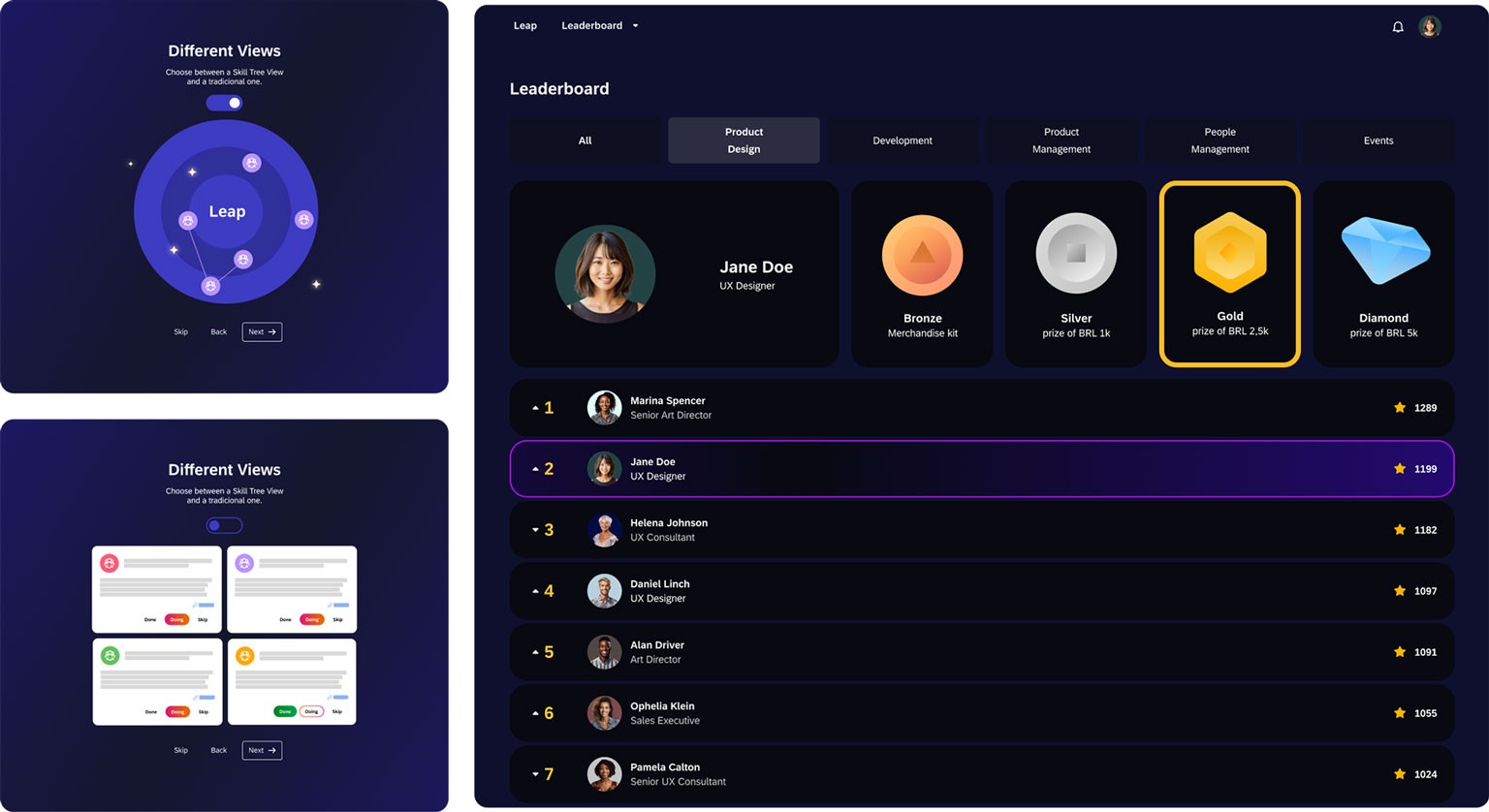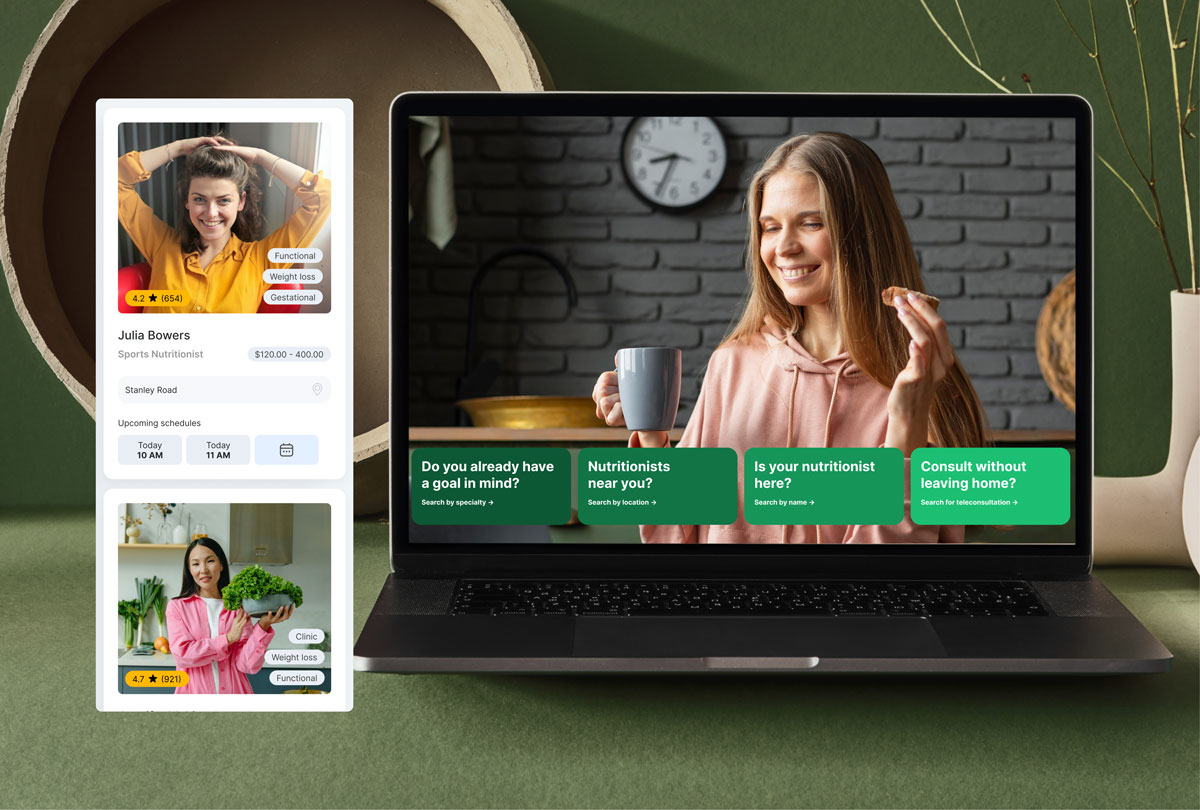Leap
Leap is a web application developed to facilitate learning and course completion within SAP Labs Latam.
As the usability lead on this project, I was responsible for the design, and research to ensure an optimal user experience.

Context
The goal of the project was to effectively engage employees with 0 to 2 years of experience within the company by offering professional courses organized into cohesive learning journeys. This initiative aimed to enhance employee skills, promote continuous learning, and improve retention rates among early-career talent. The project was designed to align with our organization's goal of fostering a skilled workforce and supporting career development opportunities. One project requirement was to diverge from the corporate design system and instead create an interface for career journeys that evokes the complexity of skill tree games.
Throughout the project, we conducted multiple rounds of usability testing to refine the design and ensure it met the users' needs.
Usability Testing
The main aim of the usability tests for Leap was to ensure that users could navigate and use the application intuitively and efficiently. We needed to verify that essential functionalities, such as identifying task types and interacting with cards, were clear and accessible to users.
A key business requirement was that the usability should resemble the skill trees found in digital games. Therefore, the usability tests needed to have an interface similar to the final delivery to accurately assess this aspect.
Can it be developed?
Before conducting the usability tests, interviews were held with the developers responsible for producing the web application. This was done to understand technical limitations, gather feedback, and explore possibilities. This step was crucial to ensure that test users would not be frustrated with the results and that developers had the necessary time and resources to implement the application effectively.
Interviews
With our target group in mind, a total of 20 interviews were conducted, divided into 5 rounds, with 4 interviews per round.
This approach allowed for rapid iteration based on user feedback and continuous improvements to the interface.
Metrics
During the tests, various metrics were used to evaluate the effectiveness and efficiency of the interface, including: success rate in task completion, average time to complete each task, number of clicks needed to complete the tasks and qualitative user feedback on the overall experience.
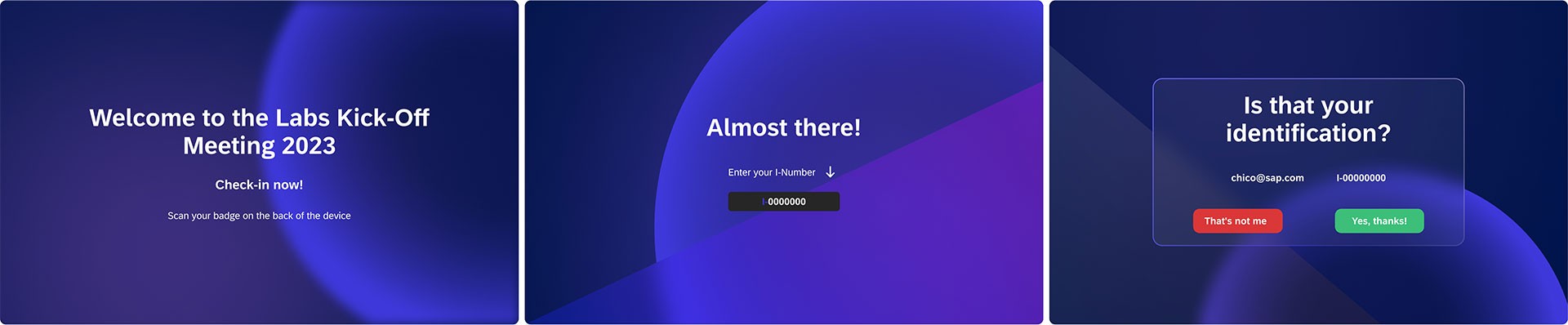
Design Critique
Valuable feedback was received during the design critique sessions, which helped refine the UI and ensure that the main functionalities were intuitive and accessible. Constructive criticism focused on simplifying navigation and improving the clarity of visual instructions.
Handoff
With sufficient evidence of understanding and satisfaction gathered through the usability tests, it was possible to proceed with the handoff and launch the tool successfully.
Usability Testing